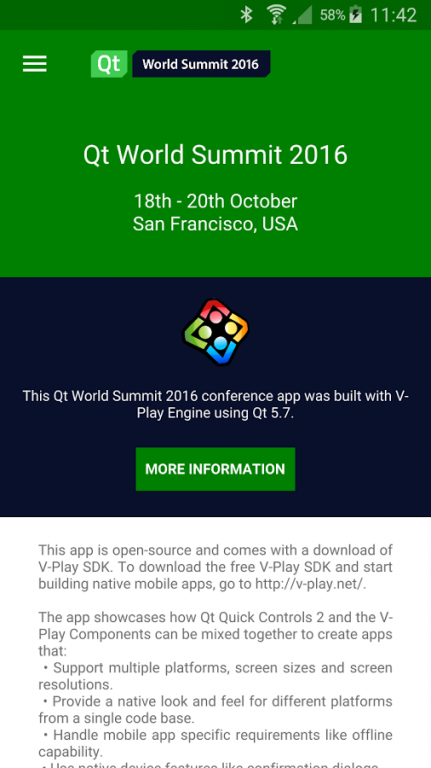Qt World Summit 2016 - QtWS 1.8
Free Version
Publisher Description
This Qt World Summit 2016 conference app was built with V-Play Engine using Qt 5.7.
It allows to:
• Browse the conference schedule.
• See detailed information for all talks.
• Manage your personal schedule by adding talks to your favorites.
• Customize the UI and switch between different native styles and colors.
This app is open-source and comes with a download of V-Play SDK.
To download the free V-Play SDK and start building native mobile apps, go to
http://v-play.net/
The app showcases how Qt Quick Controls 2 and the V-Play Components can be mixed together to create apps that:
• Support multiple platforms, screen sizes and screen resolutions.
• Provide a native look and feel for different platforms from a single code base.
• Handle mobile app specific requirements like offline capability.
• Use native device features like confirmation dialogs.
V-Play is based on the Qt framework. Qt is a powerful cross-platform toolkit based on C++ which enables powerful animations with Qt Quick and native performance on all major mobile platforms.
V-Play extends the Qt 5 framework with components that you can test with this app. These are for example:
• Components that allow native user experience on all major mobile platforms with a single code base. E.g. on iOS you will experience swipe back gesture support, while on other platforms a navigation drawer is used – this is supported automatically without any change of code.
• Full range of native widgets optimized for a native platform behavior like tabs, dialogs and list views.
The V-Play SDK allows native user experience with a single code base and fluid animations. You can download it together with the full source code of this app for free at
http://v-play.net/
About Qt World Summit 2016 - QtWS
Qt World Summit 2016 - QtWS is a free app for Android published in the PIMS & Calendars list of apps, part of Business.
The company that develops Qt World Summit 2016 - QtWS is V-Play Engine. The latest version released by its developer is 1.8.
To install Qt World Summit 2016 - QtWS on your Android device, just click the green Continue To App button above to start the installation process. The app is listed on our website since 2016-10-18 and was downloaded 8 times. We have already checked if the download link is safe, however for your own protection we recommend that you scan the downloaded app with your antivirus. Your antivirus may detect the Qt World Summit 2016 - QtWS as malware as malware if the download link to net.vplay.demos.qtws2016 is broken.
How to install Qt World Summit 2016 - QtWS on your Android device:
- Click on the Continue To App button on our website. This will redirect you to Google Play.
- Once the Qt World Summit 2016 - QtWS is shown in the Google Play listing of your Android device, you can start its download and installation. Tap on the Install button located below the search bar and to the right of the app icon.
- A pop-up window with the permissions required by Qt World Summit 2016 - QtWS will be shown. Click on Accept to continue the process.
- Qt World Summit 2016 - QtWS will be downloaded onto your device, displaying a progress. Once the download completes, the installation will start and you'll get a notification after the installation is finished.